Financial Planning & Analysis Consulting
Transform Financial Data Into Growth Strategies
Our FP&A Consultants turn your complex financial data into actionable growth plans by leveraging deep FP&A expertise, intellectually curious analysis, and hands-on execution.
TRUSTED BY INDUSTRY LEADERS
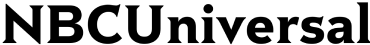
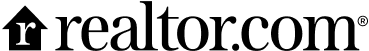

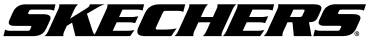

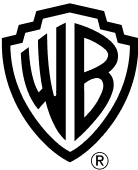
Elevate Business Performance Through Expert FP&A Services
8020’s Financial Planning and Analysis (FP&A) consultants help companies improve financial visibility, uncover growth opportunities, and optimize profitability. Through advanced forecasting, budgeting, and data-driven decision support, we build scalable finance functions that drive smarter business performance.
20+Years
Avg. Operator Experience
100+
Full-Time Consultants
12+
Years in Business
1,600+
Projects Completed

How Is 8020 Different How Do Our FP&A Services Stand Apart?
When finance teams are stretched thin or lack specialized expertise, 8020 provides senior-level FP&A consultants who integrate quickly and deliver immediate value. We bring structure to financial planning, improve forecasting accuracy, and align reporting with strategic business objectives.
Why Companies Trust 8020:
• Deep FP&A experience across industries, including SaaS, CPG, healthcare, and PE-backed firms
• Hands-on expertise in forecasting, budgeting, variance analysis, and KPI development
• Ability to bridge strategy and operations with scalable models and tools
What Our FP&A Services Deliver:
• Accurate, scenario-based financial forecasts that support strategic decision-making
• Streamlined budgeting processes and improved monthly reporting cadence
• Enhanced visibility into performance drivers through dashboards and data models
Financial Planning & Analysis Benefits
Strategic FP&A empowers organizations to plan with confidence, respond with agility, and operate with clarity. Our consultants help you unlock the full potential of your financial data by implementing processes, tools, and insights that drive better decisions across the business.
01
Identify Financial Growth Opportunities
Every growth strategy starts with understanding key financial and operational drivers. Our intellectually curious Consultants leverage 20+ years of FP&A experience alongside sophisticated forecasting models to identify revenue opportunities and optimize profit margins.
02
Dynamic Models for Decision-Making
Business decisions require real-time visibility and scenario planning capabilities. We build financial models and interactive dashboards that enable confident decisions through clear metrics and industry benchmarking.
03
Embedded Expertise To Gets Things Done
Successful FP&A demands seamless integration from daily operations to board-level strategy. Our consultants help lead all critical processes while training your team on advanced financial modeling and analysis for lasting improvement.
04
Deliver Impact Quickly, At Every Level
FP&A excellence spans the complete value stream from daily metrics to long-term planning. We implement proven practices and enhanced KPI tracking to build a strong foundation for sustainable growth.
How Our Financial Planning & Analysis Experts Help
8020 provides deep expertise in many different Financial Management Services. Read more about some of the other resources we offer:
We Operate Differently | We’re Built On Successful Outcomes, Not Just Theory
Our proven consulting model sets us apart from the market. Our core operating directives below make us different, better.

"8020 was crucial for RealD in developing a financial model for technology IP monetization and guiding our ERP selection process. Their work is thorough, executive-ready, and their team effectively implements recommendations."
⭐⭐⭐⭐⭐ | Jeff Spain | CFO, ReaID

"8020 was key in overhauling our budgeting process at 72andSunny and provided crucial support for system implementations like Workday and Oracle."
⭐⭐⭐⭐⭐ | Jordan Toplitsky | CFO, 72andSunny

"The team at 8020 have supported me across three companies, including managing our NetSuite implementation at Edgecast, integrating billing systems post-acquisition by Verizon, and overseeing our HQ relocation."
⭐⭐⭐⭐⭐ | John Powers | CFO, Tithe.ly

"8020's consultant brought a proactive approach to every challenge, consistently exceeding expectations while strengthening our team dynamic. I highly recommend 8020 for their skilled professionals who deliver immediate value and elevate any team."
⭐⭐⭐⭐⭐ | Lindsay Terifay | VP, Controller - Fandango & NBC Sports
Meet Some of Our Experts
All the right skills, real-world experience, & high EQ leadership to ensure your success.
FP&A Resources
Access some of the powerful service-specific resources below to help you level up & win.

Financial Forecasting Process Guide
Learn financial forecasting process best practices and dive into the three core elements that drive accuracy

Financial Models for Investment Readiness
8020 helped an aerospace startup secure investor confidence—and a successful funding round

Transforming Financial Planning in Food and Beverage
Read how we helped transform financial planning for a global food industry leader

Our Promise
The 8020 Commitment
We’re committed to delivering meaningful impact, fast.
Our consultants bring the expertise and focus to create measurable value from day one. And if expectations aren’t met, we don’t stand still, we collaborate, adjust, and ensure we deliver on the value we promised.
FP&A FAQs
Answers to your most frequently asked questions.
How is 8020's Consulting model different from other firms?
Unlike traditional firms that rely on junior teams or contractors, we embed highly experienced operators directly onto your team.
Our consultants are chosen from the top 10% of the market and are our full-time employees who combine deep technical expertise with hands-on operational experience, averaging 20+ years in the field.
This means you get the perfectly chosen expert for your specific needs, who operates as an extension of your team, drives immediate results, and elevates your entire finance operation through their proven methodologies and industry knowledge.
What makes your consultants different from other firms' consultants?
We exclusively hire senior finance professionals who have both led and executed complex financial operations in many real-world scenarios.
Each consultant must demonstrate exceptional technical expertise, strategic thinking, and a proven track record of success across challenging business environments.
Our consultants have actually "sat in the seat" - meaning they've held senior finance positions and truly understand the day-to-day challenges of running finance operations. This combination of technical knowledge and practical experience matched to your specific challenges enables them to deliver superior results.
How do you match consultants to specific client needs?
Our leadership & Client Services teams are made up of experienced finance and accounting consultants themselves, so they actually viscerally understand what your challenges are and who's best suited on our team to solve them.
We also use a precise diagnostic approach to match the right expert to your specific challenges by carefully evaluating project requirements, industry context, and technical needs to deploy consultants with directly relevant experience.
Our very selective hiring process maintains a diverse pool of specialists across many finance disciplines, ensuring we can address any financial challenge with the exact expertise needed. While out on a project, each of our consultants can leverage the collective knowledge & experience of all ~100 experts on the team whenever needed.
This strategic matching process, refined over years of successful engagements, maximizes project success and client satisfaction.
What is corporate Financial Planning & Analysis?
Corporate Financial Planning & Analysis (FP&A) refers to the process of analyzing financial data to support business decision-making.
It typically includes:
- Financial forecasting and budgeting
- Variance and trend analysis
- Performance monitoring through KPIs
- Strategic planning and modeling
The goal of FP&A is to improve financial visibility, optimize performance, and support sustainable growth.
How can an FP&A Consultant deliver results?
Our FP&A consultants typically focus on identifying revenue opportunities and optimizing profit margins through sophisticated analysis and modeling. They can enhance decision-making through dynamic forecasting tools, streamline reporting processes, and implement scalable solutions that connect financial insights to operational execution.
The specific approach is tailored to your organization's unique needs and objectives.
How quickly can an FP&A Consultant be onboarded?
Our experienced consultants are skilled at rapidly integrating into organizations while minimizing disruption to existing operations. The specific timeline varies based on your needs and project scope, but our consultants bring extensive experience that allows them to quickly understand your business dynamics and begin delivering value.
We emphasize both immediate impact and sustainable long-term results.
What does an FP&A Consultant typically review?
FP&A consultants often examine key financial and operational drivers that impact business performance.
This might include analyzing contribution margins, developing forecasting models, reviewing KPI tracking systems, or enhancing management reporting packages.
The specific focus areas are determined by your organization's priorities and opportunities for improvement.
What is the normal contract length for an FP&A Consultant from 8020 Consulting?
Contract lengths are flexible and structured around your specific needs and objectives. While engagements can vary significantly, we focus on ensuring adequate time to implement improvements, transfer knowledge, and establish sustainable processes.
Our goal is to create lasting value that continues well beyond our involvement.
What companies does 8020 Consulting typically do FP&A Consulting for?
Our consultants bring extensive FP&A expertise across industries and company sizes. Whether working with growth-stage businesses or established enterprises, we adapt our approach to match your organization's complexity and objectives.
Each engagement is customized to address specific challenges while leveraging proven best practices from our broad experience.
Additional Deep Learning
Read any of the related articles below to deepen your learning today.
Your Corporate Finance & Accounting Challenges ...Solved
Leverage the industry’s most skilled accounting & finance consultants to help you solve any challenge
- Instantly fill your gaps & drive performance
- Extend your team with INsourced experts
- Optimize accounting infrastructure & efficiency
- Save money & get projects done right and on time

-1.png?width=1200&length=1200&name=Front%20-%20June%20Perlovich%20(5-14)-1.png)


.png?width=1200&length=1200&name=Front%20-%20Kieran%20Chatulani%20(5-14).png)


