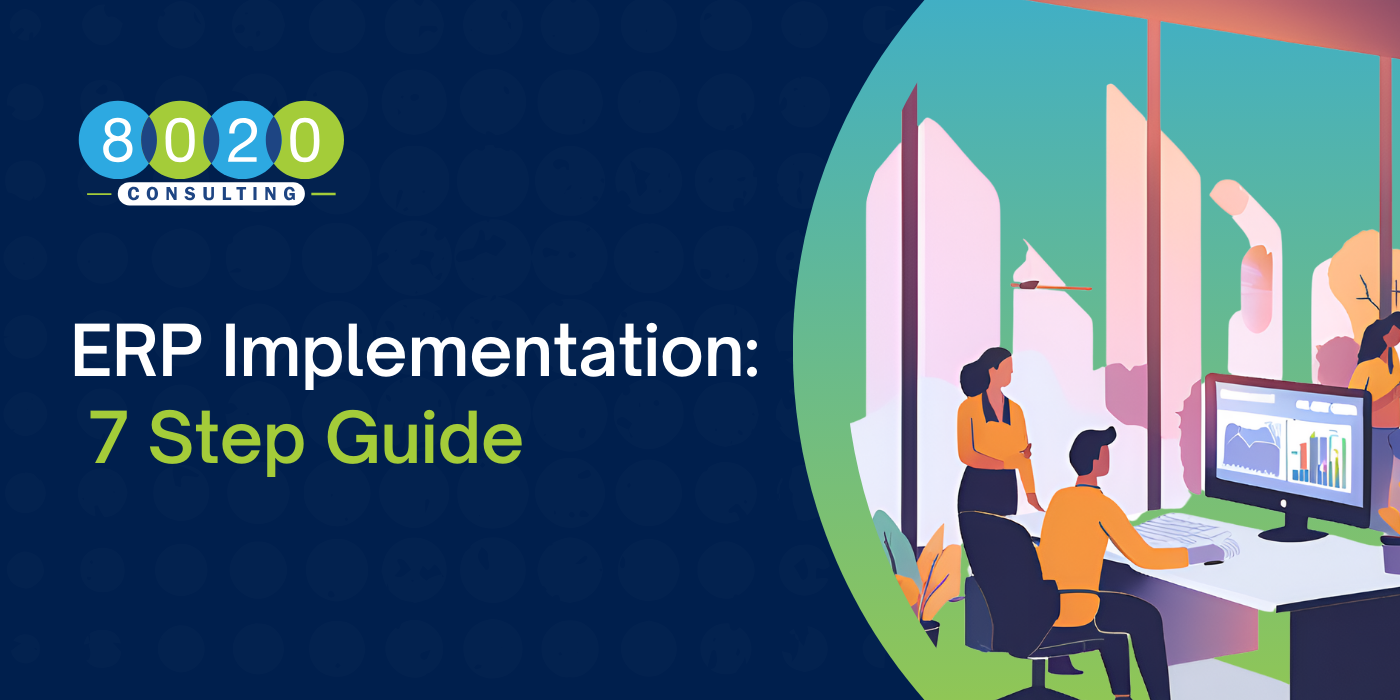As businesses scale, ERP (Enterprise Resource Planning) implementation becomes essential for streamlining operations, improving efficiency, and gaining a competitive advantage. ERP systems integrate key business functions, enabling organizations to automate workflows, reduce redundancies, and make data-driven decisions.
This guide provides practical steps for ERP implementation, tailored for high-level executives and decision-makers. Additionally, it highlights common mistakes to avoid, ensuring a successful rollout of ERP systems.
Key Takeaways
|
Table of Contents:
- Why ERP Implementation Is Critical for Modern Businesses
- 7 Steps to Ensure Successful ERP Implementation
- Common Mistakes to Avoid During ERP Implementation
- How To Ensure a Successful ERP Implementation
Why ERP Implementation Is Critical for Modern Businesses
ERP systems are pivotal in today’s fast-paced business environment. They unify core functions—such as finance, human resources, supply chain, and customer relations—into a single, integrated platform. This enables businesses to eliminate redundancies, automate workflows, and make data-driven decisions. For organizations aiming to enhance agility and scalability, ERP implementation is indispensable.
By integrating real-time data from across departments, ERP systems offer valuable insights that support strategic planning, risk management, and operational efficiency. For example, NetSuite illustrates how ERP systems provide a unified view of business processes, enhancing decision-making capabilities and driving growth.
Learn more about how ERP systems transform financial operations with insights from 8020 Consulting’s extensive experience in ERP implementations.
7 Steps to Ensure Successful ERP Implementation
Step 1: Assessing Your Business Needs and Setting Clear Goals
The first step in any ERP implementation is conducting a thorough assessment of your organization’s needs. This ensures that the chosen ERP system aligns with your business goals and addresses inefficiencies. Defining clear objectives early on helps prioritize customization options and ensures that the system supports both current operations and future growth.
Additionally, involving key stakeholders early in the process is crucial for gaining their support and aligning the ERP project with broader business objectives. Learn how 8020 Consulting helps companies establish clear ERP goals to optimize financial and operational performance.
Step 2: Choosing the Right ERP System
Selecting the right ERP software is a critical step in the implementation process. Factors to consider include scalability, customization options, and industry-specific features. ERP systems should integrate seamlessly with existing systems, such as CRM or HR platforms, to minimize disruptions.
8020 Consulting provides expert guidance during this phase, ensuring that businesses choose a system that meets their specific needs and integrates with their existing infrastructure.
Step 3: Planning the Implementation Roadmap
Creating a detailed implementation roadmap helps keep the project on track and within budget. This plan should include realistic timelines, milestones, and resource allocations. Clear communication with all affected departments ensures that any concerns are addressed early on, minimizing resistance and promoting a smoother transition.
Effective roadmapping, like the one supported by 8020 Consulting, ensures that all phases of the ERP implementation—from design to deployment—are properly executed.
Step 4: Assembling a Cross-Functional Implementation Team
A successful ERP implementation requires a cross-functional team composed of department leaders, IT specialists, and external consultants. This team should collaborate closely to ensure that the ERP system aligns with each department’s needs and that technical and functional expertise is available throughout the process.
Bringing in external experts can help alleviate the workload on internal teams while ensuring the project stays on track.
Step 5: Data Migration and System Integration
Data migration is one of the most complex aspects of ERP implementation. Poor data quality or incomplete records can lead to system failures. To avoid this, businesses must thoroughly clean, validate, and migrate their data into the new system. This step is critical to ensuring the ERP system’s smooth operation once it goes live.
Step 6: Testing and Training for Successful Adoption
Testing ensures that the ERP system functions correctly and integrates with other software. Training staff to use the new system is equally important. Proper user training empowers employees and reduces resistance to change.
Comprehensive testing and training help organizations avoid pitfalls, like the common mistakes outlined by Forbes.
Step 7: Go-Live and Post-Implementation Support
The final step is the go-live process and ensuring post-implementation support. Continuous monitoring of the system is necessary to identify any bugs or issues. Ongoing support and regular system reviews help organizations optimize the ERP’s performance and ensure long-term success.
8020 Consulting provides post-implementation support, including system updates, performance analysis, and troubleshooting.
Common Mistakes to Avoid During ERP Implementation
Some common mistakes businesses make during ERP implementation include inadequate planning, underestimating the project’s complexity, and skipping critical steps like testing and training. Organizations must also avoid ignoring key stakeholders and failing to monitor the system after implementation.
By avoiding these pitfalls, businesses can increase the chances of a smooth and successful ERP rollout.
For more insights on successful ERP implementation strategies, read our ERP optimization lessons.
Ready to Ensure a Successful ERP Implementation? Contact 8020 Consulting Today
ERP implementation is a complex yet transformative process that can streamline operations, enhance decision-making, and drive business growth. By following a structured approach—assessing your needs, selecting the right system, assembling the right team, and avoiding common pitfalls—you can set your business up for long-term success.
Ready to take the next step in your ERP journey?
Book a free consultation today to learn how 8020 Consulting’s expert team can guide your ERP implementation, ensuring a smooth transition and delivering measurable results.