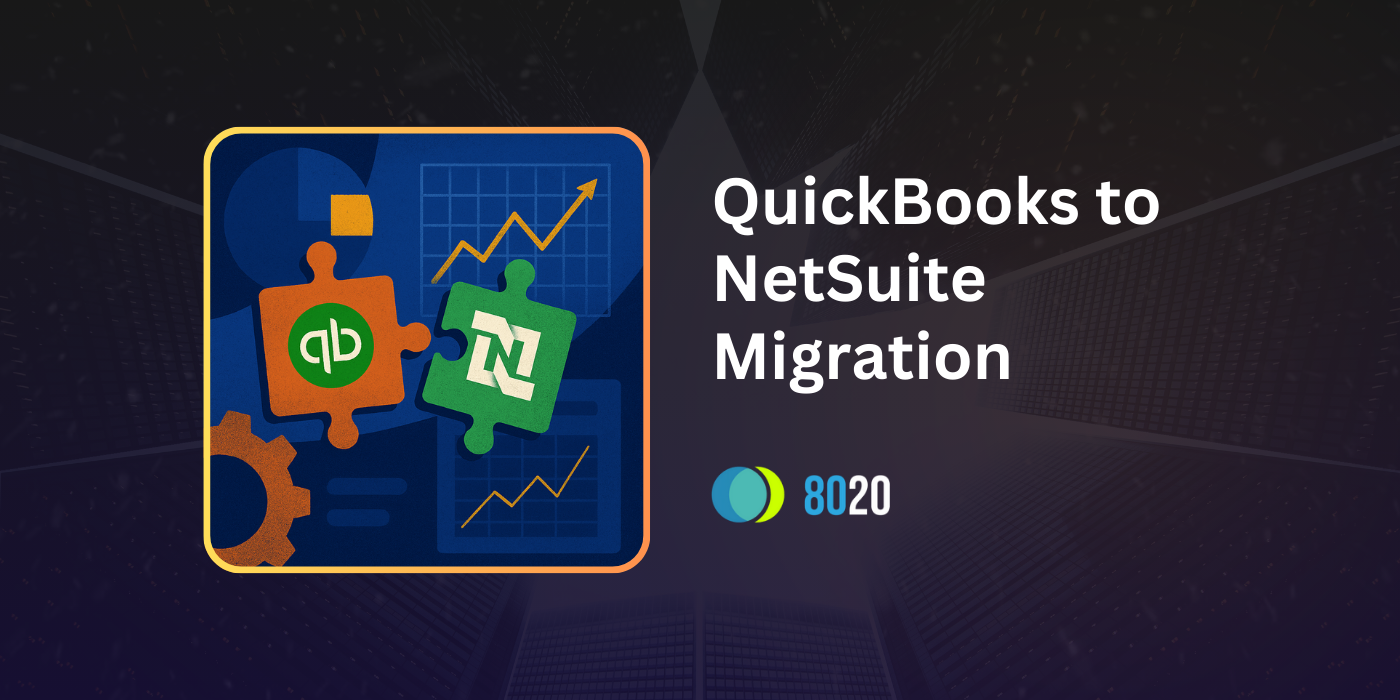Large companies have complex operations. This is especially true when it comes to your financial management. If you're using QuickBooks, you might be at a point where your bookkeeping and accounting processes have outgrown your legacy system. Or, you might be using multiple tools to complete processes not enabled by QuickBooks, resulting in higher cost and complexity.
If this rings true for you, it's time to consider QuickBooks to NetSuite migration. While QuickBooks gives you everything you need for simple bookkeeping, NetSuite is a complete financial management tool, which is what your growing company needs.
However, a QuickBooks to NetSuite migration can be just as complex as your finances. For the best chance of success, we recommend hiring a professional consultant to help.
Here, we dive into the reasons for migration, common challenges you may experience, and the steps you must take. We'll also explain why you need a consultant for the right results. But first, here are the key things to know about a QuickBooks to NetSuite migration:
|
|
|
|
|
|
Key Takeaways
|
|
Table of Contents
- Why Migrate From QuickBooks to NetSuite?
- Benefits of NetSuite
- Common Challenges in QuickBooks to NetSuite Migration
- QuickBooks to NetSuite Migration Process
- Should I Hire a Consultant to Migrate QuickBooks to NetSuite?
Why Migrate from QuickBooks to NetSuite?
NetSuite is the #1 enterprise resource planning (ERP) software on the market today. And for good reason. NetSuite is well suited for businesses of all sizes, including large enterprises, who want to integrate critical business systems, such as financial and CRM processes.
QuickBooks, however, is mostly suited for small to medium-sized businesses that need support with their bookkeeping and simple accounting processes. Here are a few reasons why organizations might make the switch through QuickBooks to NetSuite migration.
Complex Operations
Organizations, such as those part of the Fortune 500, have complex financial operations. For example, these companies often have multi-entity, multinational operations they must effectively manage.
This includes building financial reports that combine financial statements from subsidiaries operating under different accounting standards and currencies. It also includes other complex processes like managing the global supply chain, transfer pricing, and tax planning across multiple tax systems.
QuickBooks isn't equipped to handle these needs. NetSuite, however, provides specific support for these organizations through NetSuite Global Business Management.
Compliance Challenges
Regulatory demands are constantly evolving. And managing these demands across regions and countries is a critical need for large corporations. You must stay up-to-date and in compliance with tax regulations, financial reporting standards, data security laws, and other requirements.
True compliance requires robust reporting tools and audit capabilities that software like QuickBooks can't support. However, an ERP system like NetSuite includes built-in tools that support compliance, such as automated reporting, audit trails, access control (critical for data security), and more.
Limited Automation
What do many of the top-performing corporations have in common? Automation. According to IT professionals surveyed by IBM, 30% say their organizations are saving critical time with automation. And according to a survey by ThoughtSpot, companies that prioritize AI have a 35% higher chance of outpacing their competitors in revenue growth.
If you wish to harness the power of automation, your tech stack must feature software with robust automation tools. While QuickBooks offers basic automation features, such as automated invoices and recurring payments, it doesn't have the level of automation found in NetSuite.
You'll need the ERP for streamlining processes like financial consolidation, intercompany transactions, and global tax compliance, for example.
Data Visibility and Reporting
Enterprise-level decision-making requires real-time, centralized data and comprehensive reporting. While QuickBooks offers a variety of built-in standard reports and the ability to build your own reports, it lacks the robust capabilities of NetSuite.
For example, NetSuite offers real-time dashboards and data analytics, enabling you to uncover deeper insights about your finances, business processes, and beyond, at-a-glance. This level of data visibility is unavailable in QuickBooks.
Benefits of NetSuite
According to NetSuite, 20% of all Fortune 100 companies use the ERP. Why? Here are some of the specific benefits of NetSuite:
- Cloud-based: Legacy systems require heavy maintenance costs, offer limited scalability, and are ripe with security risks. They also make visibility an impossibility across large enterprises. Cloud-based solutions like NetSuite reduce costs by being managed in the cloud versus on-premise. They're also easily scalable to fit your growth needs and break down siloes by enabling real-time visibility into finances, business processes, and more.
- Business process integration: NetSuite can integrate all of your critical business processes, from finance to your supply chain. This streamlines your work, boosting efficiency across all areas of your organization.
- Advanced reporting: NetSuite offers real-time dashboards that provide immediate insights into the health and well-being of your finances and more. You can also use NetSuite's intelligence tools and powerful customization features to combine data and analyze it in the way you see fit.
- Built-in AI automation: NetSuite offers fully automated and customized workflows, great for automating even the most complex business processes. For example, NetSuite includes powerful accounts payable (AP) automation that helps you receive invoices, route them for approval, make payments, and reconcile without ever lifting a finger.
- Multi-entity management: Through NetSuite's financial consolidation capabilities, you can easily manage accounting, compliance, and more across business entities, regardless of location.
Common Challenges in QuickBooks to NetSuite Migration
While the benefits of QuickBooks to NetSuite migration are clear, the migration itself isn't without its challenges. This is especially true for teams used to legacy systems, those who haven't experienced a complex migration, or those lacking capacity and resources. What are some of the migration pitfalls you might face?
Data Integrity Issues
Your data is powerful. And its integrity is critical. For example, inaccurate data prevents you from making educated business decisions that could derail your finances. Inaccurate data can also lead to serious compliance and risk management concerns while also preventing your teams from serving customers well.
During software migration, data can be lost, corrupted, or duplicated, leading to inaccurate datasets. Data migration and its processes, like mapping and cleansing, must be handled with care by those trained to do so.
System Configuration and Customization
NetSuite is only beneficial for your organization if it's set up to meet your specific needs. However, the platform's robust customization capabilities make setup a complex task for the untrained.
For example, you must ensure NetSuite is correctly connected to your other business applications, such as your CRM. You must also avoid over-customizing NetSuite as it can lead to complications when using the platform. These intricacies and more can make or break your integration.
Downtime and Business Disruption
According to a survey by ITIC, 90% of companies stated that an hour's downtime can cost them upwards of $300,000 or more. And for some companies, it can cost millions. A delayed or failed migration could result in downtime for your enterprise, resulting in serious costs.
To avoid a delayed or failed migration, you must carefully plan, ensure data migration is performed correctly, test the software to ensure it's working as it should, and other steps covered below.
QuickBooks to NetSuite Migration Process
What does the QuickBooks to NetSuite migration process look like? It's detailed with several steps, from data preparation to training and go-live.

Step 1: Data Preparation
The first step requires you to prep all of your financial data for migration. Data preparation includes gathering all of your data from various sources like spreadsheets and QuickBooks, cleaning the data by identifying errors, converting the data into a usable format, and validating the data to ensure it's accurate.
Step 2: Data Mapping and Transfer
The next step is QuickBooks to NetSuite data migration. Once your data is prepped and cleansed, you must map the data between fields in QuickBooks and NetSuite. This step ensures compatibility between platforms and helps you prevent data loss and inaccuracies.
Once mapping is complete, you'll need to transfer your data from one system to the next. This step requires specific tools such as those for ETL/ELT (extract, transform, load/extract, load, transform).
Step 3: NetSuite Configuration
During NetSuite configuration, there are various steps to take. For example, you'll need to:
- Set up the NetSuite account by establishing user roles, security settings, etc.
- Customize workflows to automate your specific financial processes. This will take the most time, as you'll need to set up workflows for everything from accounts payable to your supply chain.
- Integrate other systems like your CRM to NetSuite to establish a flow of information between systems.
- Set up customized reports and dashboards based on your organization's unique needs.
Step 4: Testing and Validation
After you transfer your data and completely configure NetSuite, you'll then need to conduct robust system tests to ensure data accuracy and validate functionality.
This might look like completing test projects to prove workflows and integrations work as they should. It might also look like pulling detailed reports and cross-checking the data for accuracy. You'll also want to complete security testing to identify and address any vulnerability in your system.
Step 5: Training and Go-Live
Finally, you're ready to train your team and go live. During this step, you'll need to complete team training across functionalities to ensure everyone knows how to use NetSuite in their specific roles.
As you train, you'll also want to gather user feedback (also called user acceptance training) and make changes to functionality to serve their needs. After training is complete, you'll need to transition into full NetSuite usage and decommission your QuickBooks system.
Should I Hire a Consultant to Migrate Quickbooks to Netsuite?
The above steps illustrate the complexities of migrating QuickBooks to NetSuite. When it comes to ensuring your migration is successful, we recommend hiring an experienced consultant. After all, hiring a trained team has many benefits, including:
- Finance experience: A trained consultant will have the financial expertise needed to ensure NetSuite works for you, not against you.
- Customization know-how: With the above experience, a consultant understands how to customize NetSuite with the specific tools and integrations you need. They'll also get to know your unique processes and recommend specific solutions.
- Cost savings: A consultant takes on the responsibilities of planning and implementation, ensuring migration goes as smoothly as possible. This reduces the risk of costly downtime and mistakes.
- Risk mitigation capabilities: A migration consultant can identify potential risks during migration and implement the right strategies to avoid data loss, downtime, or compliance concerns.
Why Choose 8020 Consulting for Your Migration?
Selecting the right consultant is just as important for your organization as making the switch to a robust ERP. At 8020 Consulting, our team of consultants brings years of finance and accounting expertise to your project.
We understand the intricacies you face as a large enterprise and have the know-how required to customize solutions that fit your unique business processes.During your QuickBooks to NetSuite migration, we provide end-to-end support, from project planning and data migration to team training. You can trust us to guide you through the entire process.
If you're ready to leave your legacy systems behind and take advantage of a robust ERP like NetSuite, we're here to help. Book a meeting with one of our consultants and start optimizing your financial processes today.