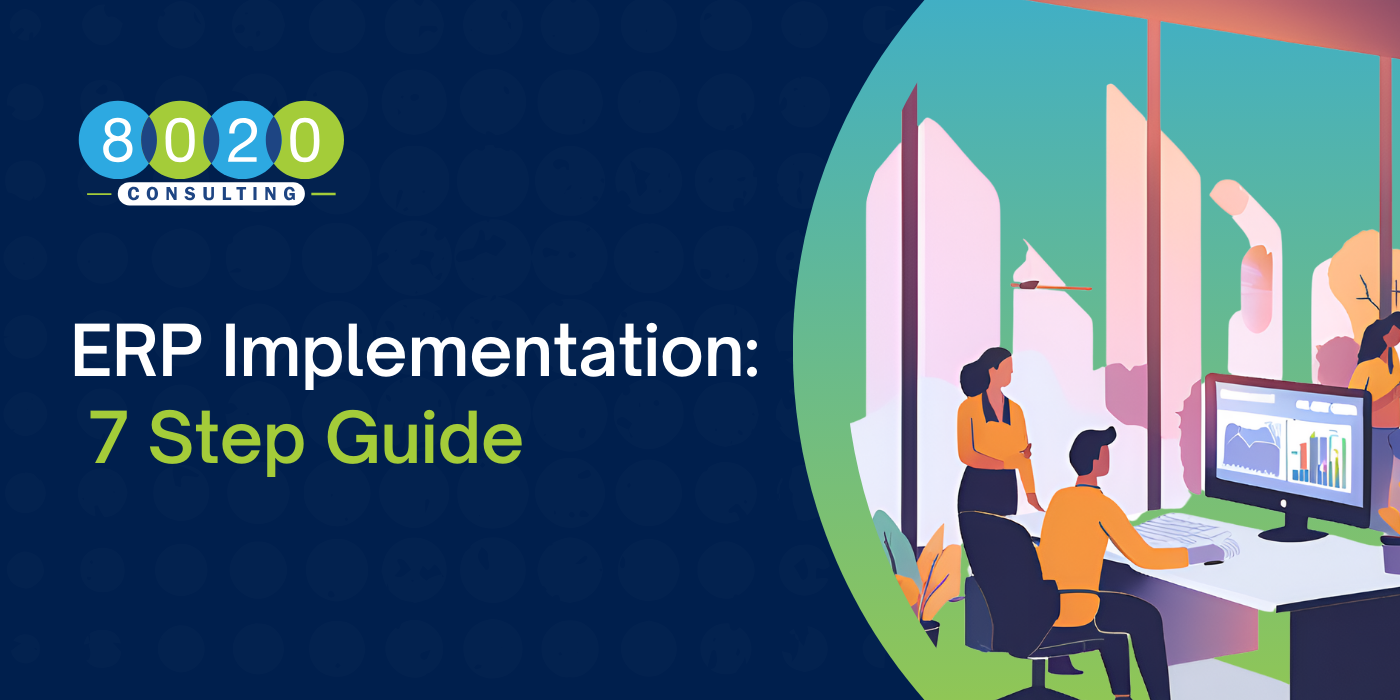Financial Systems & Software Consulting
Transform Your Finance Tech into Strategic Assets
Our financial systems consultants help businesses optimize legacy tools and implement modern financial software that enhances reporting, drives efficiency, and supports scalable growth.
TRUSTED BY INDUSTRY LEADERS
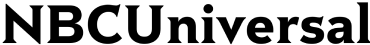
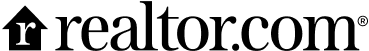

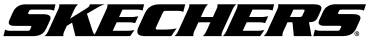

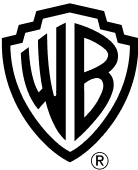
Accelerating Growth Through Strategic Systems Transformation
We work to optimize your financial systems in order to drive measurable business value. Our team assesses your current tool set, implements targeted solutions, and creates integrated ecosystems that connect critical business applications while ensuring successful adoption through comprehensive training.
20+Years
Avg. Operator Experience
100+
Full-Time Consultants
12+
Years in Business
1,600+
Projects Completed

How Is 8020 Different Why Work With 8020 Financial Systems Consultants?
Unlike general IT consultants or software vendors, our team brings deep finance experience to every engagement—bridging the gap between operational needs and strategic outcomes.
Why Companies Trust 8020:
• Rapid deployment of consultants with Big-4 and Fortune 500 experience
• Proven track record with ERP transitions, system upgrades, and process automation
• Finance-first approach focused on reporting clarity, data integration, and business alignment
What Our Financial Software Consultants Deliver:
• Real-time visibility through connected systems and tools
• Reduced manual effort via workflow automation and streamlined processes
• Documented SOPs and hands-on training for sustainable adoption
Financial Systems Consulting Benefits
Get More from Your Tech Stack, from optimization to full-scale transformation, our financial software consultants help finance teams drive efficiency, clarity, and growth.
01
Maximize Existing Tools
Identify untapped value in your current systems. Streamline workflows and enhance reporting—no costly upgrades required.
02
Implement with Confidence
We guide you through every phase of new system adoption, from vendor selection to go-live, with a finance-first approach.
03
Connect Your Ecosystem
Integrate ERPs, CRMs, and operational tools into one connected system for real-time visibility and smarter decisions.
04
Ensure Lasting Adoption
We provide hands-on training and documented processes to turn new tools into long-term performance drivers.
Related Financial Consulting Services
The 8020 Consulting team has deep expertise in many different Financial Management Services. Read more about some of our services:
We Operate Differently | We’re Built On Successful Outcomes, Not Just Theory
Our proven consulting model sets us apart from the market. Our core operating directives below make us different, better.

"8020 was crucial for RealD in developing a financial model for technology IP monetization and guiding our ERP selection process. Their work is thorough, executive-ready, and their team effectively implements recommendations."
⭐⭐⭐⭐⭐ | Jeff Spain | CFO, ReaID

"8020 was key in overhauling our budgeting process at 72andSunny and provided crucial support for system implementations like Workday and Oracle."
⭐⭐⭐⭐⭐ | Jordan Toplitsky | CFO, 72andSunny

"The team at 8020 have supported me across three companies, including managing our NetSuite implementation at Edgecast, integrating billing systems post-acquisition by Verizon, and overseeing our HQ relocation."
⭐⭐⭐⭐⭐ | John Powers | CFO, Tithe.ly

"8020's consultant brought a proactive approach to every challenge, consistently exceeding expectations while strengthening our team dynamic. I highly recommend 8020 for their skilled professionals who deliver immediate value and elevate any team."
⭐⭐⭐⭐⭐ | Lindsay Terifay | VP, Controller - Fandango & NBC Sports
Meet Some of Our Experts
All the right skills, real-world experience, & high EQ leadership to ensure your success.
Financial Systems Consulting Resources
Access some of the powerful service-specific resources below to help you level up & win.

ERP Implementation Stages & Phases Guide
Get our guide to ERP implementation phases and learn what to expect at each stage of your project

Case Study: ERP Implementation Cuts Accounts by 80%, Boosts Clarity
See how we reduced a client's chart of accounts by 80% through strategic ERP implementation

Case Study: Transforming Reporting with Planful
Multi-entity firm cuts chart of accounts by 80% through NetSuite implementation in just 18 weeks

Our Promise
The 8020 Commitment
We’re committed to delivering meaningful impact, fast.
Our consultants bring the expertise and focus to create measurable value from day one. And if expectations aren’t met, we don’t stand still, we collaborate, adjust, and ensure we deliver on the value we promised.
Financial Systems Consulting FAQs
Answers to your most frequently asked questions.
How is 8020's Consulting model different from other firms?
Unlike traditional firms that rely on junior teams or contractors, we embed highly experienced operators directly onto your team.
Our consultants are chosen from the top 10% of the market and are our full-time employees who combine deep technical expertise with hands-on operational experience, averaging 20+ years in the field.
This means you get the perfectly chosen expert for your specific needs, who operates as an extension of your team, drives immediate results, and elevates your entire finance operation through their proven methodologies and industry knowledge.
What makes your consultants different from other firms' consultants?
We exclusively hire senior finance professionals who have both led and executed complex financial operations in many real-world scenarios.
Each consultant must demonstrate exceptional technical expertise, strategic thinking, and a proven track record of success across challenging business environments.
Our consultants have actually "sat in the seat" - meaning they've held senior finance positions and truly understand the day-to-day challenges of running finance operations. This combination of technical knowledge and practical experience matched to your specific challenges enables them to deliver superior results.
How do you match consultants to specific client needs?
Our leadership & Client Services teams are made up of experienced finance and accounting consultants themselves, so they actually viscerally understand what your challenges are and who's best suited on our team to solve them.
We also use a precise diagnostic approach to match the right expert to your specific challenges by carefully evaluating project requirements, industry context, and technical needs to deploy consultants with directly relevant experience.
Our very selective hiring process maintains a diverse pool of specialists across many finance disciplines, ensuring we can address any financial challenge with the exact expertise needed. While out on a project, each of our consultants can leverage the collective knowledge & experience of all ~100 experts on the team whenever needed.
This strategic matching process, refined over years of successful engagements, maximizes project success and client satisfaction.
What is a financial tech consultant?
A financial tech consultant is a specialized advisor who helps organizations assess, implement, and optimize financial technology solutions.
This role bridges finance and IT by aligning software tools with business goals, improving processes like reporting, forecasting, compliance, and automation.
What does a financial tech consultant do?
A financial tech consultant evaluates existing financial systems, recommends suitable technology solutions, and oversees implementation.
Key responsibilities include improving data accuracy, integrating financial platforms, enhancing reporting capabilities, ensuring regulatory compliance, and driving automation to support strategic decision-making.
What criteria do you use to evaluate if existing systems need upgrading or replacement?
Evaluation criteria for system upgrades or replacements include performance, scalability, integration capabilities, and user adoption.
Additional factors include:
• Reporting limitations and manual workarounds
• Data accuracy and reliability
• Support for future growth
• Total cost of ownership (including maintenance and IT support)
• User feedback and operational pain points
How do you ensure minimal business disruption during system implementations?
Business disruption is minimized through phased implementations, parallel runs, and comprehensive testing.
Careful data migration, structured training, and contingency planning ensure operational continuity.
Dedicated transition teams and post-launch support help drive successful adoption across departments.
What integration considerations are most critical for financial systems?
Integration priorities include API compatibility, data synchronization, and secure data exchange. Systems must align with ERP, CRM, and inventory platforms while preserving data integrity and supporting compliance.
Scalability and flexibility for future system additions are also key considerations.
How do you ensure new technical capabilities are fully adopted by teams?
Adoption is supported through role-specific training, clear documentation, and multi-format learning materials.
Usage metrics and team feedback help identify areas needing reinforcement to ensure sustained use of new tools.
What solutions do you offer for improving financial reporting automation?
Financial reporting automation solutions include system interfaces for automated data collection and reconciliation, standardized report templates, and review workflows that reduce manual input while preserving accuracy.
How do you help organizations manage system access and security?
System access and security are managed through role-based permissions, approval workflows, audit trails, and segregation of duties.
These controls ensure compliance while supporting operational efficiency.
Financial Systems Consulting Support Additional Deep Learning
Read any of the related articles below to deepen your learning today.
Your Corporate Finance & Accounting Challenges ...Solved
Leverage the industry’s most skilled accounting & finance consultants to help you solve any challenge
- Instantly fill your gaps & drive performance
- Extend your team with INsourced experts
- Optimize accounting infrastructure & efficiency
- Save money & get projects done right and on time

-1.png?width=1200&length=1200&name=Front%20-%20Joanne%20Harrison%20(5-14)-1.png)


.png?width=1200&length=1200&name=Front%20-%20Kieran%20Chatulani%20(5-14).png)