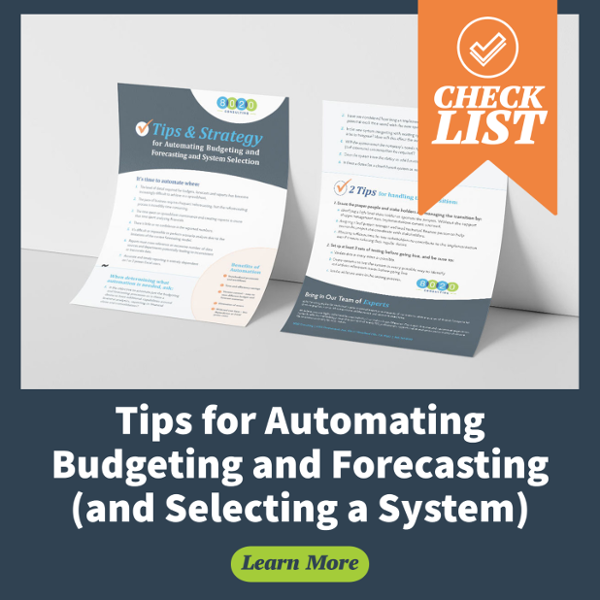In the evolving world of data solutions and financial systems, there is one trend that looks like it’s here to stay: corporate performance management (CPM) tools. An increasing number of financial organizations are turning to these solutions to replace traditional methods of data reporting and analysis, and streamline a number of critical functions.
How are data solutions evolving, and why the need for better solutions?
First, the basics. Corporate performance management (CPM) is a blanket term used to describe the processes and systems used by organizations. And in the world of finance, CPM solutions are helping to create more efficient and auditable workflows, and optimize a variety of critical tasks including planning, budgeting, forecasting, analysis and reporting.
Over the years, we’ve seen CPM solutions evolve significantly in the following ways:
- It’s all about the cloud. As mobile computing and increased IT and cybersecurity technologies are pushing demand for cloud-based convenience, CPM tools have changed from on-premise solutions to cloud-based solutions.
- Slicker, smoother integrations. Once considered to be complicated implementations requiring heavy IT involvement and pricey hardware investments, CPM solutions are now characterized by streamlined implementations that can be adopted by finance users as well as other business users.
- A pivot to pure play. CPM tools have gone from solutions bundled with traditional ERP systems to pure play providers with products that interface with existing ERPs. Additionally, the pure play offerings are growing from budgeting, planning and forecasting to accounting close and consolidation, sales planning, sales operations, headcount planning, compensation planning, inventory management, and more.
As new solutions arise, many start-up companies in the financial industry are early adapters: they embrace certain CPM tools from the get-go because of their cloud-based capabilities. More established organizations, on the other hand, are simply recognizing that the system they have had in place for decades, namely Excel-based collaboration, no longer supports their needs in the age of Big Data. Data, after all, is at the core of an increasing number of strategic organizational decisions. To truly tap into the sheer volume and complexity of the information they are collecting, CFOs are realizing they need better systems in place. And that’s where CPM solutions come in.
Sizing Up the Many Different Types of CPM Solutions
It’s important to note that, while the trend is toward cloud-based CPM solutions in general, there is certainly no one-size-fits-all solution. When it comes to pure play cloud solutions, well-known players include Anaplan, Host Analytics and Adaptive Insights; while Prophix, for example, stands out as a pure play on-premise competitor (although it, too, is breaking into the cloud-based market.) More traditional players, like SAP, Oracle and IBM, are only beginning to provide cloud versions of their traditional on-premise solutions that have dominated the market for decades. And that’s just to name a few – many exciting new players continue to break into the market as well, each offering their own set of strengths and benefits to organizations.
Taking a Closer Look at CPM Solutions in Action
To dig a little deeper into how, precisely, CPM solutions can improve workflows and create operational efficiencies – and how, exactly, they can optimize the processes around some important financial functions like planning, forecasting, analysis and reporting, we asked 8020 Consultant Matt Kim-Perek to walk us through his in-depth experience with one such solution, Anaplan. Here are his insights:
Can you name some specific ways Anaplan has created operational efficiencies for financial organizations?
Yes, there are quite a few. Basically, Anaplan displaces the need for Excel-based collaboration – the shortcomings of Excel are a common pain point. When spreadsheets are going back and forth in an organization, it creates a lot of room for error because the information isn’t standardized. Anaplan fixes that in the following ways:
- Document standardization: With Anaplan software, everyone enters data in the same structure. It replaces the need for custom worksheets that are passed around by many users with no auditable trail of changes.
- Real-time data integrity: The Anaplan system calculates data in real-time, across different users in the organization, and therefore greatly reduces the possibility of working with outdated data.
- Minimized human error: When spreadsheets reside on corporate servers — or worse, personal hard drives – it increases the likelihood that there will be accidental deletions, viral susceptibility, or more cases of users overwriting someone else’s data. Anaplan solves for all of these errors.
- One source of truth: Anaplan automates data inputs and outputs across the organization in the cloud in a dedicated data hub, allowing one system platform to become the sole source.
Let’s take the phrase New York, for example. This term could be entered into an Excel spreadsheet in many different ways – New York, NYC, N.Y., and so on. When you have multiple ways to input a singular piece of data, and multiple users inputting that data, the information is not consolidated correctly for reporting. Anaplan fixes these problems right at the source, to ultimately provide better reports, better analyses and better forecasting.
Different CPM solutions have distinct value offerings for organizations. As an example, can you discuss the value that Anaplan offers?
The value of Anaplan is its ability to serve as a flexible and stable top layer of technology. It sits on top of an organization’s proprietary infrastructure, meaning an organization can utilize its existing data sources. And because Anaplan is cloud-based, it can have a relatively low investment cost for equipment as compared to other non-cloud solutions.
Additionally, it’s extremely flexible. Medium and large companies have the ability to pick and choose Anaplan solutions that range from small modules to large enterprise-wide rollouts. In fact, Anaplan has over 120 different modules that a company can use for many different functions; for example, Sales Performance Management. This type of scalability gives organizations control over both implementation cost and timing.
Can you cite some examples of Anaplan integrations that are particularly successful?
Yes, there are three that come to mind. For one company, a large services organization, the finance director developed an Excel model to track revenue. When that individual left, no one else was able to understand the highly customized Excel model. In switching to Anaplan, the data inputs and month-end processes are standardized – so business continuity is preserved when key employees leave.
Here’s another scenario: a large telecommunications company is using Excel to review monthly revenue, expenses, risks and opportunities. But there’s a major problem with this method. More than 20 employees have access to the file, allowing them to not only edit and overwrite data, but delete entire files. Multiple versions of the same file exist, meaning employees are required to wait until a master version is available for editing. With Anaplan, which is cloud-based, only one version of the document exists and it’s fully editable for multiple people. Furthermore, all changes are tracked and auditable at the cell level. Data is always up to date and security features prevent files from being deleted, corrupted, or infected with viruses.
And finally, let’s take a high-growth company and recent 8020 Consulting client that is adding 10 new commissionable employees per month. As a global organization, the company struggles to keep up with the commissions plans across its 12 international offices. The rapid rate of new customers and new employees make it particularly difficult to accurately calculate payroll each month; and difficult to provide trending and analysis reports to management using Excel spreadsheets.
Anaplan solves for this, by providing automated data loads of new employees and new accounts, then automatically assigning hierarchies. It offers visibility to earned, paid and accrued amounts in local currencies to each payee without the need for statements. Additionally, it runs dispute resolution in a collaborative environment, with documentation and annotation — meaning you can see exactly what changed, and exactly when.
Is your organization experiencing inefficiencies with Excel-based collaboration? Do you want to learn more about how to streamline operations with a CPM solution? Find out more in our Budget Automation and System Selection Checklist: